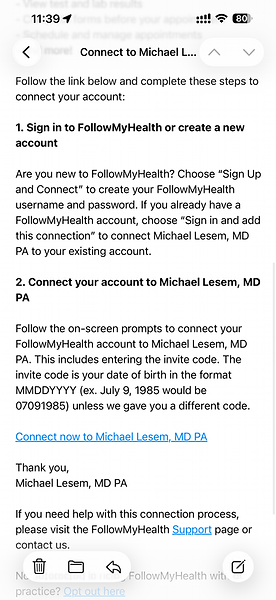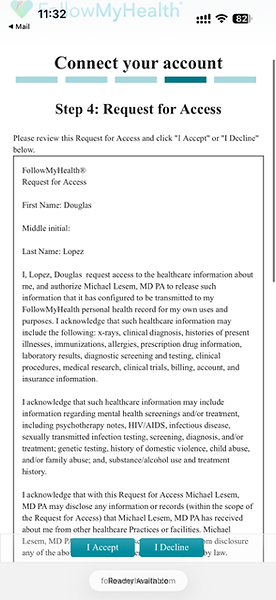%20(1).jpeg)

All forms are completed online through the FollowMyHealth portal/App. Please follow steps below:
-
You will receive an email from FollowMyHealth with the subject "Connect to Michael Lesem, MD PA using FollowMyHealth"
Click the link "CONNECT NOW TO MICHAEL LESEM, MD PA"
- CLICK "I NEED TO SIGN UP" BUTTON & ENTER THE DEMOGRAPHIC INFORMATION
AND CLICK "CONFIRM AND CONTINUE"
2. WELCOME PAGE - CLICK "NEXT"
3. READ AND ACCEPT TERMS OF SERVICE TO USE APP
4.ENTER YOUR PIN - SENT IN SEPARATE EMAIL
5. CONNECT YOUR ACCOUNT - REQUEST FOR ACCESS - CLICK I ACCEPT
6. YOUR ACCOUNT WILL SYNC WITH YOUR HEALTH INFORMATION
7. YOU WILL BE REDIRECTED TO DOWNLOAD THE FOLLOWMYHEALTH APP